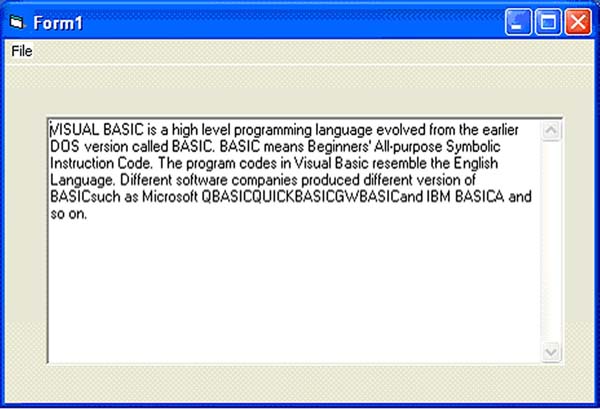Creating a File
To create a file , we use the following command
Open "fileName" For Output As #fileNumber
Each file created must have a file name and a file number for identification. As for the file name, you must also specify the path where the file will reside. For example:
Open "c:\My Documents\sample.txt" For Output As #1
will create a text file by the name of sample.txt in My Document folder in C drive. The accompanied file number is 1. If you wish to create a HTML file , simply change the extension to .html
Open "c:\My Documents\sample.html" For Output As # 2
Sample Program : Creating a text file
Private Sub create_Click()
Dim intMsg As String
Dim StudentName As StringOpen "c:\My Documents\sample.txt" For Output As #1
intMsg = MsgBox("File sample.txt opened")
StudentName = InputBox("Enter the student Name")
Print #1, StudentName
intMsg = MsgBox("Writing a" & StudentName & " to sample.txt ")Close #1intMsg = MsgBox("File sample.txt closed")
End Sub
Reading a file
To read a file created in section 17.2, you can use the input # statement. However, we can only read the file according to the format when it was written. You have to open the file according to its file number and the variable that hold the data. We also need to declare the variable using the DIM command.
Sample Program: Reading file
Private Sub Reading_Click()
Dim variable1 As String
Open "c:\My Documents\sample.txt" For Input As #1
Input #1, variable1
Text1.Text = variable1
Close #1
Dim variable1 As String
Open "c:\My Documents\sample.txt" For Input As #1
Input #1, variable1
Text1.Text = variable1
Close #1
End Sub
* This program will open the sample.txt file and display its contents in the Text1 textbox.
Creating and Reading files using Common Dialog Box
This example uses the common dialog box to create and read the text file, which is much easier than the previous examples.Many operations are handled by the common dialog box. The following is the program:<
Dim linetext As String
Private Sub open_Click()
CommonDialog1.Filter = "Text files{*.txt)|*.txt"
CommonDialog1.ShowOpen
If CommonDialog1.FileName <> "" Then
Open CommonDialog1.FileName For Input As #1
Do
Input #1, linetext
Text1.Text = Text1.Text & linetext
Loop Until EOF(1)
End If
Close #1
End Sub
Private Sub save_Click()
CommonDialog1.Filter = "Text files{*.txt)|*.txt"
CommonDialog1.ShowSave
If CommonDialog1.FileName <> "" Then
Open CommonDialog1.FileName For Output As #1
Print #1, Text1.Text
Close #1
End If
End Sub
The syntax CommonDialog1.Filter = "Text files{*.txt)|*.txt" ensures that only the textfile is read or saved .The statement CommonDialog1.ShowOpen is to display the open file dialog box and the statementCommonDialog1.ShowSave is to display the save file dialog box. Text1.Text = Text1.Text & linetext is to read the data and display them in the Text1 textbox
The Output window is shown below: