Data Types
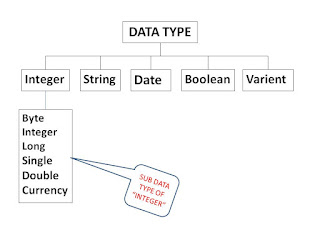
- Visual Basic is rich in its data types.
- Data types are used to declare the variables.
- At the time of declaration, memory is allocated for the variables.
- Different data types are used to store different types of values.
Table: Memory storage for data types
| Data Type | Storage | Data Type | Storage |
|---|---|---|---|
| Byte | 1 byte | String (variable-length) | Length + 10 bytes |
| Boolean | 2 bytes | String (Fixed-Length) | Length of string |
| Integer | 2 bytes | Currency | 8 bytes |
| Long | 4 bytes | Decimal | 12 bytes |
| Single | 4 bytes | Object | 4 bytes |
| Double | 8 bytes | Variant (numeric) | 16 bytes |
| Date | 8 bytes | Variant (text) | length +22 bytes |
| Data Type | Value Range |
|---|---|
| Byte | 0 to 255 |
| Boolean | True/False |
| Integer | -32,768 to 32,767 |
| Long | -2,147,483,648 to 2,147,483,647 |
| Single | -3.402823*10^3 to -1.401298*10^45 for negative values 1.401298*10^-45 to 3.402823*10^38 for positive values |
| Double | -1.79*10^308 to -4.94*10^-324 for negative values 4.94*10^-324 to 1.79*10^308 for positive values |
| Date | January 1, 100 to December 31, 9999 |
| String (Variable length) | 0 to approximately 2 billion characters |
| String (Fixed length) | 1 to 65,400 characters |
| Currency | -922,337,203,685,477.5808 to 922,337,203,685,477.5807 |
| Decimal | +,-79,228,162,514,264,337,593,543,950,335 if no decimal is used
+,-7.9228162514264337593543950335 (28 decimal places)
|
| Object | Any object |
| Variant (numeric) | Any value as 16px as Double |
| Variant (text) | Same as variable length string |
EXAMPLE OF DATA TYPE :
Use Integer data Type
Dim number As Interger
number=10
Dim NIC As Long
NIC=870740913
You can use any numeric values for this data type.
Use String Data Type
Dim user_name As String
user_name="Hemantha"
Use String Data Type
Dim national_date As Date
national_date=1948/02/04
Use Boolean Data Type
Dim Do_you_love_me As Boolean
Do_you_love_me=True
-----------------------------------------------------------
Variable
- Variable is used to store value.
- The value of the variable may vary during the program execution.
Naming Rules of variables
- A variable name must begin with an alphabet.
- It cannot be more than 255 characters.
- The variable name must not contain any special character like %,&,!,#,@ or $.
- And finally, it has to be unique within the same scope.
Variable Declaration
- Depending on where the variables are declared and how they are declared, there are many ways to declare a variable in visual basic.
- When you declare a variable, memory space for the variable is reserved.
- This is called memory allocation.
- Different amount of memory space is reserved for different data types.
You can declare a variable with the 'dim' keyword.
Syntax:
Dim variable As [Type]
Example:
Private Sub cmdSum_Click()
Dim m As Integer
Dim n As Integer
Dim sum As Integer
m = 10 'm is a variable, 10 is a constant
n = 30
sum = m + n
Print "The sum is " & sum
End Sub
Dim m As Integer
Dim n As Integer
Dim sum As Integer
m = 10 'm is a variable, 10 is a constant
n = 30
sum = m + n
Print "The sum is " & sum
End Sub
Output: The sum is 40
-----------------------------------------------------------
Constant
- Constant is a fixed value that does not change during the program execution.
- You can define your own constant to use it in your program.
Creating your own constants
- You can create your own constant to use it in your program.
- The value of the constant remains unchanged throughout the program.
Example:
Private Sub cmdCalculate_Click()
Const pi = 3.1415926 'or Const pi As Double = 3.1415926
Dim area As Double, r As Double
r = 2
area = pi * r * r
Print area
End Sub
Const pi = 3.1415926 'or Const pi As Double = 3.1415926
Dim area As Double, r As Double
r = 2
area = pi * r * r
Print area
End Sub
Output: 12.5663704